What Is a Credit Note and When Should You Use One?
If you run a small business or freelance service, chances are you've issued an invoice — but what happens when you need to cancel or adjust that invoice? That’s where a credit note comes in.
In this post, we’ll break down:
- ✅ What a credit note is
- 💡 Why it’s important
- 📅 When to use one
- 🛠 How to create one easily with EasyGoInvoice
✅ What Is a Credit Note?
A credit note (or credit memo) is a formal document issued by a seller to a buyer that reduces the amount the buyer owes from a previously issued invoice.
Think of it as the opposite of an invoice — instead of requesting payment, you’re correcting or reversing it.
🔍 Why Are Credit Notes Important?
- They keep your accounting accurate
- They help you comply with tax and legal regulations
- They build trust and transparency with your clients
- They allow you to void or revise invoices without deleting records
📅 Common Situations When You Should Use a Credit Note
Here are the most common use cases:
1. Customer Overpaid
If a client accidentally paid more than the invoice amount, a credit note reflects the overpayment and balances the books.
2. Returned Goods or Services Not Rendered
If a product is returned or a service was not fully delivered, use a credit note to adjust the amount.
3. Invoice Error
Mistyped the amount? Wrong tax? Instead of editing the original invoice, issue a credit note to void or correct it.
4. Discounts Applied After Billing
If a discount is approved after the invoice was sent, apply it via a credit note to adjust the final amount due.
💼 Real-World Example
Let’s say you issued an invoice for $10,000. Later, the client returned items worth $2,000. You should issue a credit note for $2,000, indicating the updated balance owed is $8,000.
✍️ What Should Be Included in a Credit Note?
A professional credit note should include:
- Credit Note Number
- Reference to the Original Invoice
- Date of Issue
- Customer Details
- Reason for Issuance
- Adjusted Amount
- Your Business Information
🧾 How to Create a Credit Note with EasyGoInvoice
Creating a credit note has never been easier:
- Go to EasyGoInvoice.com
- Click on the “Credit Note” option
- Fill in the client and document details
- Add reference to the original invoice and reason for adjustment
- Preview and download it instantly — no account required!
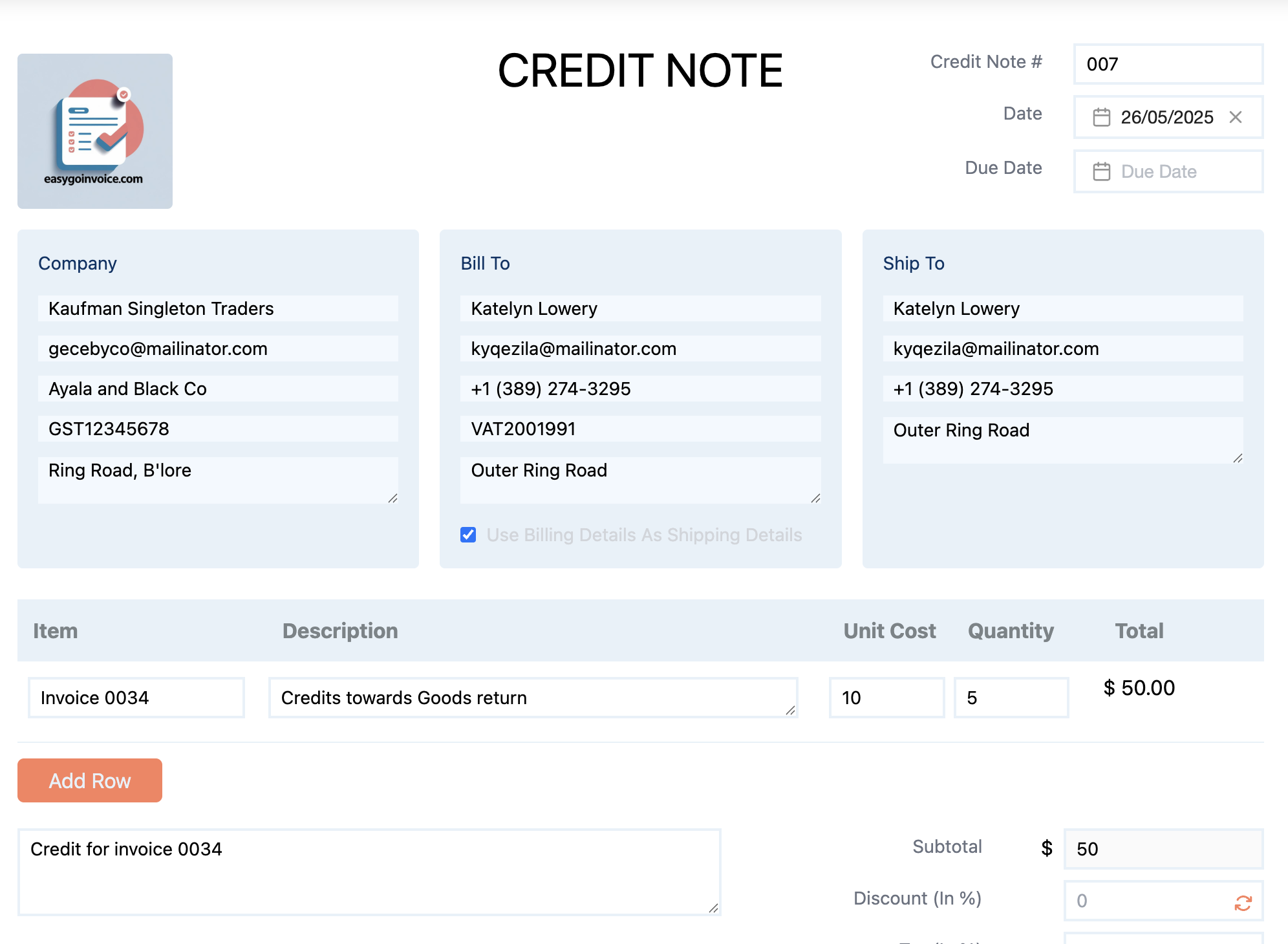
✨ New Feature: You can now save your Terms for future use, making repeat credit notes even faster to generate.
🧠 Final Thoughts
Credit notes are essential for professionalism, compliance, and trust in business dealings. Whether you're refunding, correcting, or adjusting a transaction, issuing a credit note ensures your records remain clean and accurate.
With EasyGoInvoice, you can create and manage credit notes easily — right from your browser, without needing an account.
📩 Have questions? Email us anytime at support@easygoinvoice.com