Getting Started with EasyGoInvoice: A Beginner’s Guide
Welcome to easygoinvoice.com — the simplest way to create professional invoices, quotes, purchase orders, bills, and credit notes without any signup or complexity.
Whether you’re a freelancer, small business owner, or just someone who wants to generate a clean and reliable invoice, this guide will walk you through your first steps.
🚀 What is EasyGoInvoice?
EasyGoInvoice is a web-based tool that lets you generate high-quality invoices and related documents instantly. With no account setup and no downloads, you can focus more on your work and less on admin.
🛠️ Key Features
- ✅ Create Invoices, Quotes, Bills, Purchase Orders, and Credit Notes
- 🧾 Download print-ready PDFs
- 🌍 Accessible from any device, anytime
- 💼 Professional and clean layouts
- 🔒 No data stored — privacy-first invoicing
- 🆓 Free to use (premium features coming soon!)
✍️ Step-by-Step: How to Create Your First Invoice
1. Visit EasyGoInvoice.com
Head over to https://easygoinvoice.com in your browser.
2. Choose Your Document Type
At the top, select what you want to create:
- Invoice
- Quote
- Purchase Order
- Bill
- Credit Note
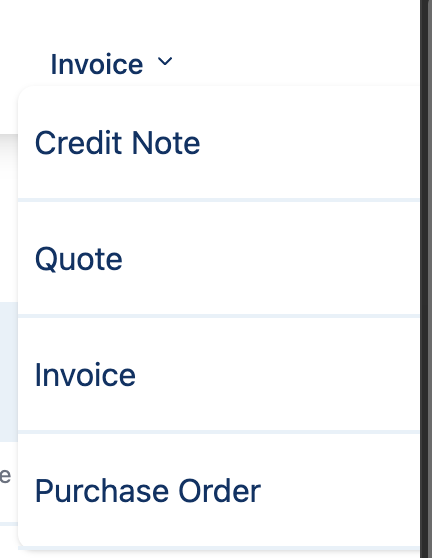
3. Enter Your Business Details
Fill out your:
- Business name
- Logo (optional)
- Address, phone, email, and tax information
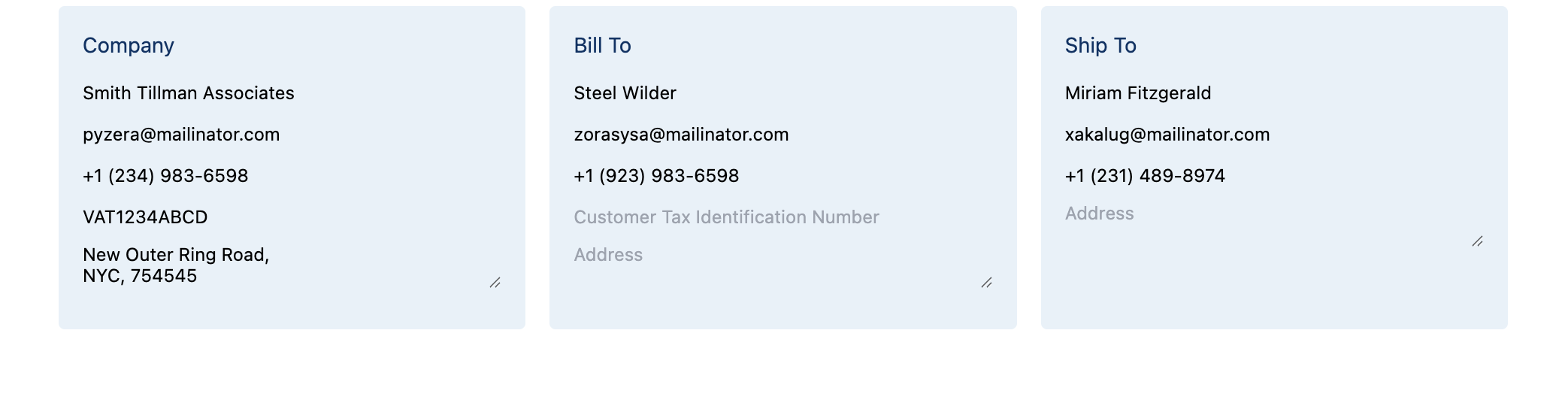
4. Add Client Information
Input the recipient’s name, business, and contact details. You can input details into "Bill To" and "Ship To" section.
5. Fill in Line Items
Add each product or service with:
- Description
- Quantity
- Unit price
- Tax (if applicable)
The app calculates totals automatically.
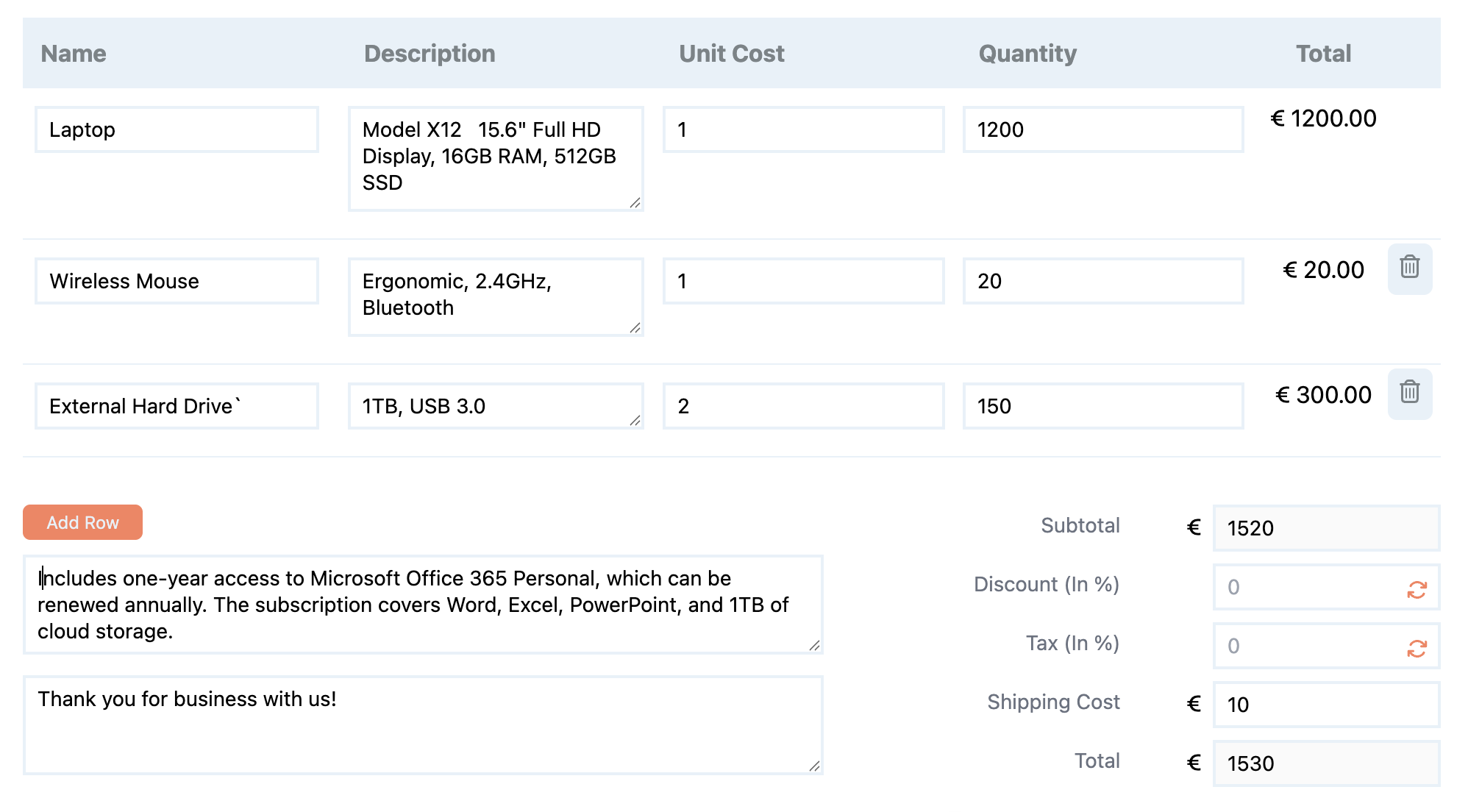
6. Adjust Totals and Payment Terms
Customize:
- Subtotal
- Discounts
- Tax percentages
- Payment terms (due date, notes, etc.)
7. Currency Cutomization
Currently we provide 3 currency options:
- USD($)
- EURO(€)
- INR(₹)
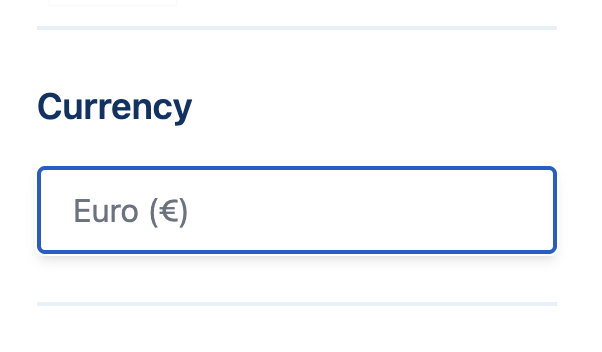
8. Download
Then, hit Download PDF — and you're done!
🖨️ Example Use Cases
- Freelancers billing for monthly services
- Agencies sending out project quotes
- Vendors issuing purchase orders
- Businesses needing simple printable bills
- Refunds or adjustments via credit notes
💬 Frequently Asked Questions (FAQs)
❓ Do I need an account to use EasyGoInvoice?
Nope. No login, no registration — just go to the site and start creating.
❓ Is my data stored anywhere?
No. Everything runs in your browser, and your data is never saved on our servers.
❓ Can I customize my document layout?
We currently offer one clean, professional layout — but more themes and customization options are on the roadmap!
❓ Is it really free?
Yes! We’re building toward a freemium model — but the core features will remain free forever.
🔜 What’s Coming Next?
We’re working on:
- Saving invoices with an account (optional)
- Recurring invoice generation
- More PDF templates and themes
- Language and currency customization
✨ Ready to Try It?
Start creating your documents now at easygoinvoice.com — no signup, no hassle.
Need help or have feedback? Contact us or drop your suggestions. We're building this for you. 💬
Thanks for being part of our journey.